
How to Open Al Rajhi Bank Account Online
Al Rajhi Bank in Saudi Arabia is one of the top banks. They offer a variety of services for both current and savings account owners. You can open an account with them online or by visiting their nearest branch. However, they offer various account types Classic, Affluent, Diamond Affluent, and Private Banking account. You can use the Al Rajhi Bank Mobile App to do so. But there are some requirements.
Requirements
Before you get started with the Al Rajhi Bank account opening procedure. Make sure that your Iqama ID is valid, install the Nafath app, and register your account over there (if not). Also, a valid Absher account is a major requirement. Last but not least, install the Al Rajhi Mobile App.
Once you do that, the overall process is very easy. Please follow these simple steps.
How to Open a New Account at Al Rajhi Bank Online
Open the Al Rajhi App and tap the Sign up option. Select Open a New Account. Enter your phone number, Iqama ID, Agree to the terms, and tap the Confirm button.
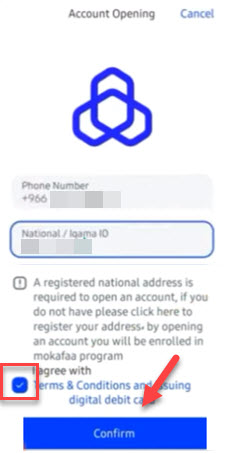
Now you will get an OTP code from Al Rajhi Bank, enter it to confirm it. Once done, enter All the basic information on the next screen e.g Profession, Email, Primary Income Source, Monthly Income, VAT tax number, and tap the Next button.
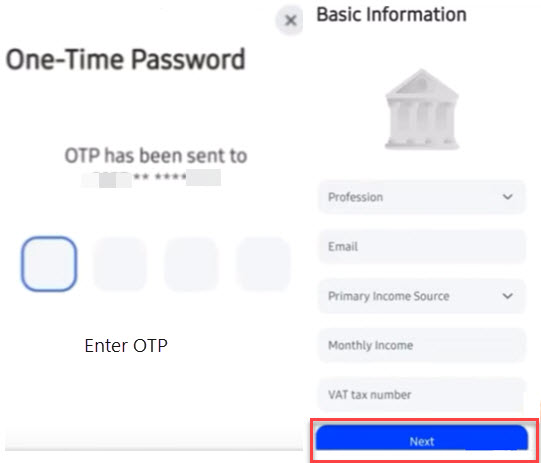
You will the Nafath screen to confirm your verification. Tap the Nafath App option. Note the Nafath Request Number e.g 48 and tap the Open Nafath App button.
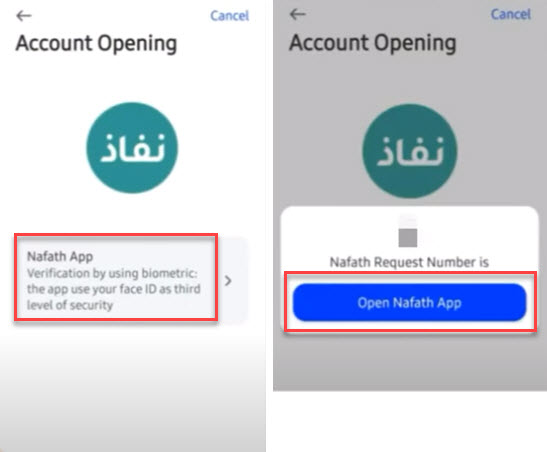
Once you open the Nafath App, you will see an open bank request from Al Rajhi. Tap the Accept button. Select the Request Number e.g 48. The Nafath app will ask you to enter your PIN number and face verification. Do all the steps. You will now see a success message on the Nafath app.
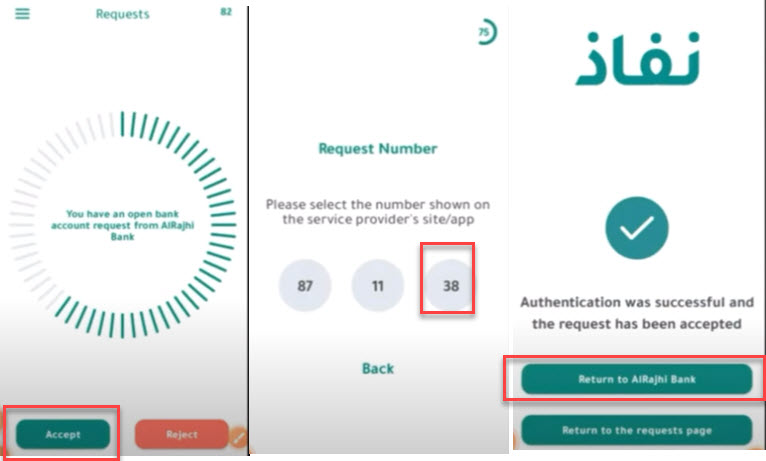
Go back to the Al Rajhi app, and tap Next, select your Martial Status and tap Next. Enter the Date of Bith Info, Country, Region, and City name, and tap Next.
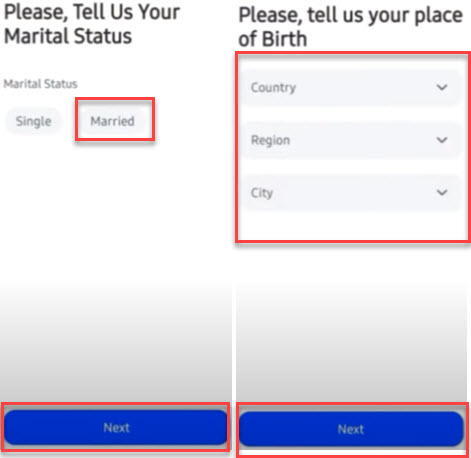
Select No on “Are you a Tax Resident of any country or countries outside of Saudi Arabia” and tap Next. Also, select No on the next screen “Update visa Information” and tap Next.
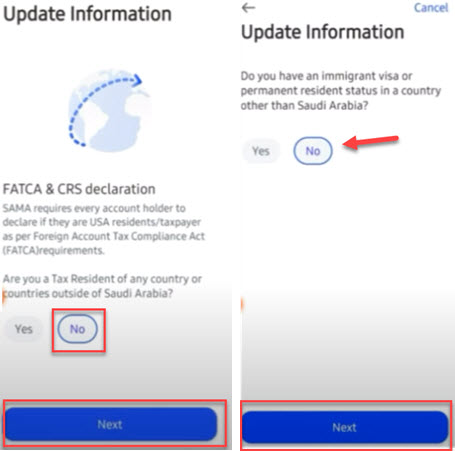
Enter your password username and password, and tap the Confirm button. On the next screen enter your Debit Card 4 digit PIN code (for ATM use). Tap Proceed on the next screen and you will be logged into your Al Rajhi Bank new account. Congratulations.
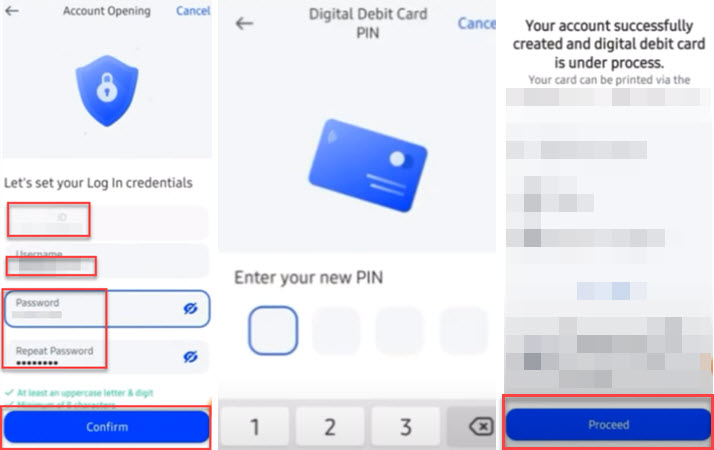
So, that is it for today guys. This is how you can easily open a new bank account in the Al Rajhi Bank online without visiting their branch.
No doubt Al Rajhi is the best bank in the Kingdom, but when it comes to customer care services, they are no good at it. I will suggest you go for NCB instead. Anyway, the choice is totally yours. Congratulations on your new bank account.
