
How to Register and Activate Account on Nafath App
The Nafath app in Saudi Arabia allows users to access all service providers upon user verification. It is like a two-factor authentication app from the government. In short, a user must authorize access via the Nafath app to access any government data.
This means that registration on the app is a must, and you need to do it as soon as possible. However, if you don’t how to create an account on Nafath or register over there. Then you have reached the right place.
Because I am going to show you an easy step-by-step guide to creating an account and registering yourself on the Nafath app in minutes. So, let’s get started…
How to Download Nafath App
The Nafath app is available for all Android and iOS iPhone devices. You can simply go ahead and open up the Play Store or App Store on the iPhone. Then search for the “Nafath” app. Once it appears in the search, tap to select it, install it, and once done. Then go ahead and follow the below procedure to register yourself on the app.
How to Create an Account on Nafath App
Open the Nafath app, tap the Setting icon, and select English. Now go back and click the Activation button to create an account. Here are the easy steps:
- In the Nafath app, click the Activate button.
- Enter your National (Iqama) ID number.
- Then enter a password and click Next.
- You will get a popup to Allow you to read the message and enter the code, tap the Allow button.
- Enter to create a 6-digit PIN, confirm it on the next screen, and click Next.
- Now confirm your Face Verification. Once done, you will see the success message.
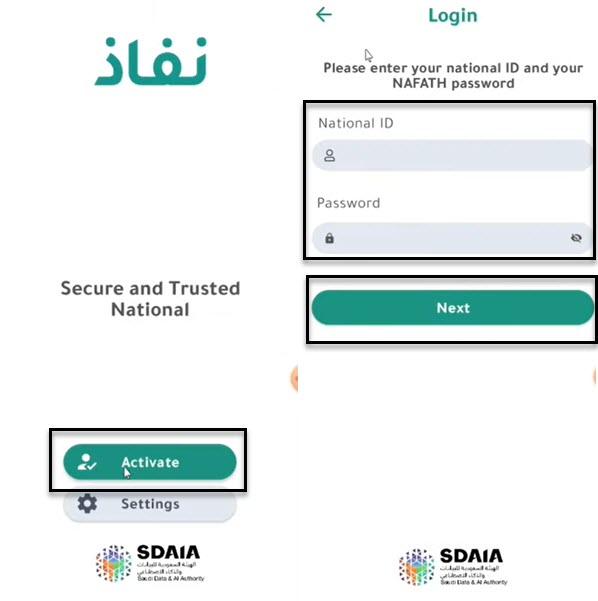
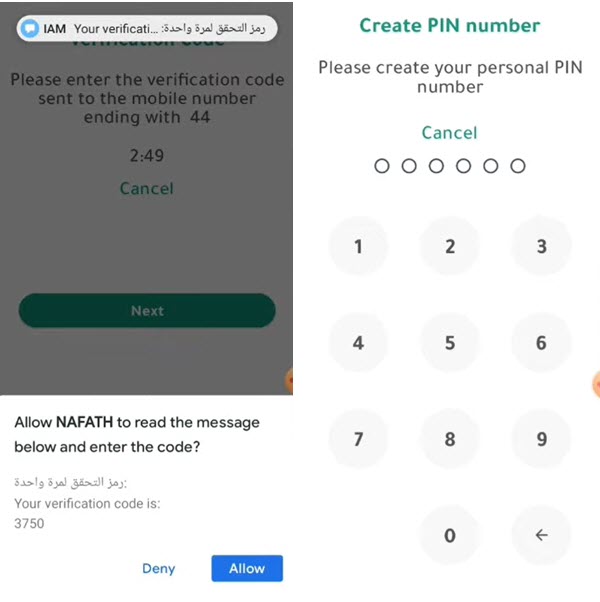
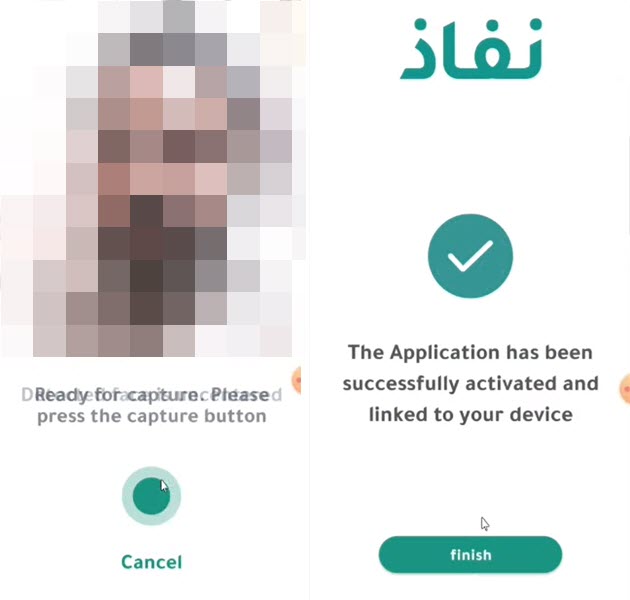
The Application has been successfully activated and linked to your device”, click on Finish on that, and you are good to go. Congratulations, you have just created and registered your Nafath account, and even it is activated. Now you can use the Nafath service anywhere e.g to login into SPL, etc.

Hi there. No such app exists on Apple App Store. Any ideas how I can get Nafath on a Apple phone?
I hope everything is going well
How to reset six digit personal pin in Nafath.
How to activate my nafath always error
Soon I will give you a fix for that