
How to Register Account on Zain App KSA
Zain in Saudi Arabia lets you manage your sim card packages, mobile balance, postpaid bills, voice, and data plans using the true all-in-one Zain KSA application. The application is available on all Android, and iOS devices as well as on App Gallery for Huawei phones. However, to manage all those things, you need to register an account on the Zain app. Don’t worry, I am going to show you the step-by-step procedure in order to do so. So, let’s get started…
How to Register Account on Zain App
First of all, go ahead and download the Zain KSA app for your Android or iPhone device. Then open it and choose your desired language, I would prefer English. On the next page, click the “Let’s Get Started” button.
Tap Login or Register at the top of the App Enter your Zain number on the next screen, and click Proceed. After that enter your First and Last name, Agree to Zain terms, and click Next.
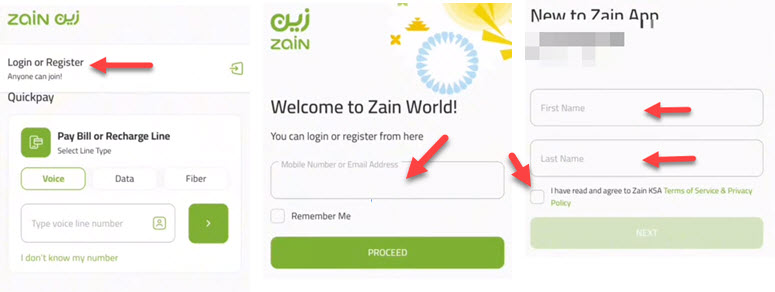
Now you can create a password to log in and use the Zain KSA application. Keep in mind that the password must be at least 8 characters long and contain 1 upper, lower, and 1 number. Click Next.
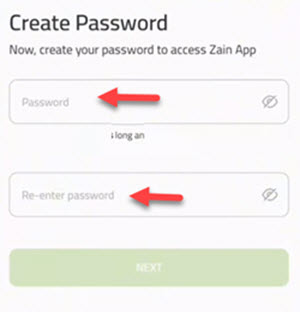
You will get an OTP (One-time Password) on your Zain number, enter to verify it and proceed to the next step. Enter your Iqama number and click Next.
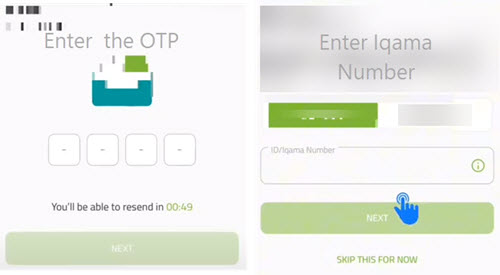
You will be redirected to the main page of the Zain app once the registration is successful. In your Dashboard, you will see your available balance and remaining data information (if there is any active package).
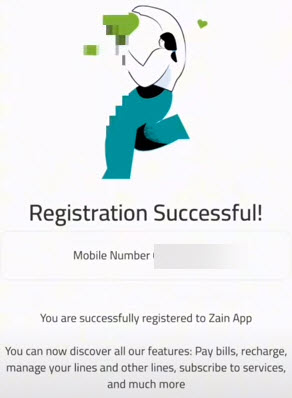
That is it, now you can use your Zain KSA application to manage everything related to your prepaid or postpaid line. You can also recharge your family or any Zain number from the app or manage your internet, voice, and social data. Enjoy.
