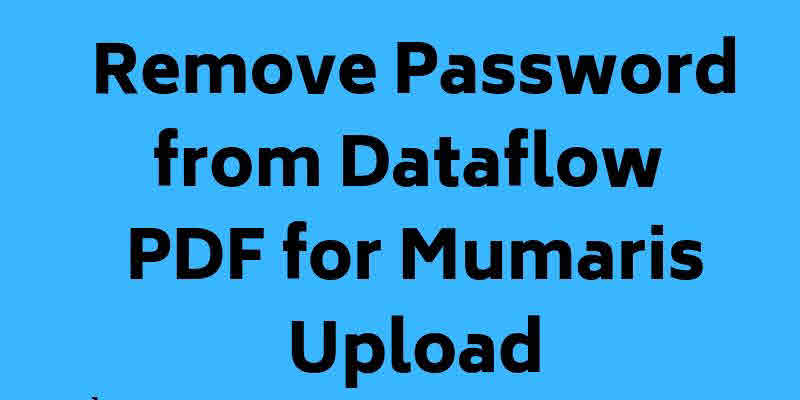
Remove Password from Dataflow PDF for Mumaris Upload
There might be a reason you want to remove the password from the dataflow pdf file. The file you received right after verification, is also known as the dataflow verification report pdf. In Mumaris Plus account, anyone who uploads that file should be unlocked. If it is not, nobody can upload the file. That is why you will need to unlock it and make it ready for upload.
So whenever you want to open it need a confirmation password. That is because for your document safety, however, there is a solution to it. So that you can eliminate the password and open the file.
The default password for every verification report is the person’s date of birth (DOB). Moreover, you do not need to pro, get rid of the PDF file password. There are easy online methods that you can and get your work done in seconds.
Remove Password from Dataflow PDF for Mumaris Upload
There is a simple way to get rid of the password from the verification report pdf file. To do so, follow the easy steps mentioned below.
- Go to the SmallPDF website (Link).
- Choose your file and upload it (the dataflow verification report).
- Click the option “unlock PDF”.
- Enter your password after the website asks for it.
- Now your dataflow locked version should be unlocked and ready to download.

That’s, now you can download the unlocked dataflow pdf file and upload it to your Mumaris Plus account. You can repeat the same steps whenever you want to. however, if there is an issue while following the above steps or procedure. Then let us know in the comment section below.
We will be glad to help you out with unlocking or removing the password from the dataflow verification report. Then you should go to go. Comment for a more related topic if needed.
