
How to Create a Mumaris Plus Account
Learn how you can create a new Mumaris Plus account easily. As per the Saudi government, it is the responsibility of SCFHS (Saudi Commission for Health Services) to professionally handle and improve development in the health sector.
The organization SCFHS is taking responsibility for all issues and improvements in the health sector for a better future. They provide training programs and hire highly qualified professionals for their duties, such as Doctors, Nurses, Health professionals, etc.
What is Mumaris?
Mumaris is an (SCFHS) great and amazing service. It is for health practitioners and other related professionals to facilitate them in a better way.
However, all of these health professionals and practitioners are required to register on the SCFHS official website for better services. Better services mean card classification, registration renewals, card replacements, card validation, validity extension services, etc.
Below I will show you how to create or make a new Mumaris account to get all these great services provided by SCFHS. S0 let’s get into the procedure of making a new account below:
How to Create/Make A New Mumaris Plus Account
- Visit SCFHS Portal.
- Click the “Sign up” option (refer to the below image).
- Type in your “First name” and then “Last Name”.
- Now type your “Email” address” make sure to use a personal one and “Re-Enter it again.
- Type in the “Password” and choose a strong one.
- Again “re-type” the “Password”.
- Check the “reCAPTCHA”.
- Click the “SIGN UP” button.
Now you should receive a confirmation email in your personal email inbox to activate the account. So go ahead and click the “Activate My Account” button in the email you have received from SCFHS.
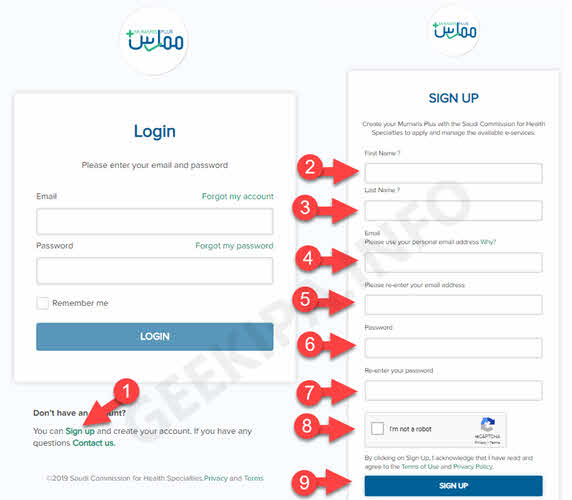
And that is, you have successfully created a new account in a few steps. You can go ahead and log in to your newly created account whenever you want.

Nice post and blog