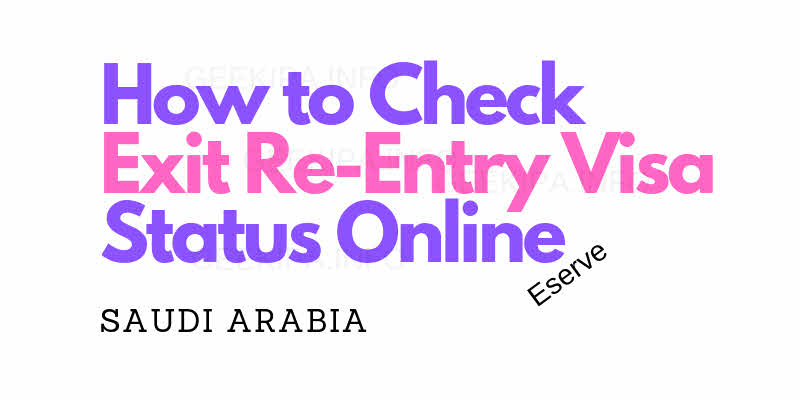
How to Check Exit Re-Entry Visa Status Online
Learn how to check an exit re-entry visa status online in Saudi Arabia. Easily check exit re-entry visa status via MOI e-service in a couple of seconds by passport number and iqama number. In this guide, I will show you two methods to find online visa check status in KSA. One is through MOI [Ministry of Interior] official and Visa validity check via Eserve.
After checking and finding out the “Visa” validity status through MOI or Eserve ELM Muqeem you can then print it out by just hitting CTRL+P on the keyboard. Let’s check it out:
Check Exit Re-Entry Visa Status on Eserve
- Click this link to go for Eserve online visa checking.
- Click “Choose the first Value” and select the “Iqama Number” from the drop-down list.
- Now click “Choose Second Value” and select “Passport Number” from the drop-down list.
- Finally, click the “Check” button to find out [Exit Re-Entry] “Visa” Status.
- Hit Ctrl+P to print the status of your “Visa”. That’s it.
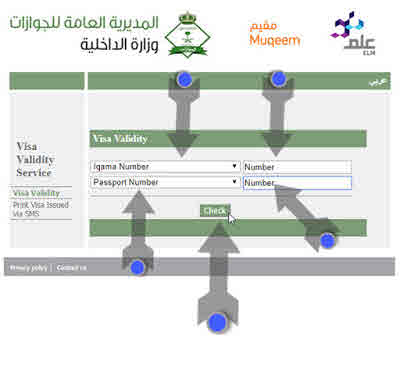
Check Exit Re Entry Visa Status on Muqeem
Muqeem is also an official web portal for everyone in the Kingdom. You can check your exit re-entry visa via Muqeem.sa online with your Visa number and Iqama or passport number. Here is how to do it”
Go to Muqeem.sa and select English at the top left. Select Visa number and enter the number in the box, then in the Cross check field select passport number and enter the passport number in the box. Click the Check button and you will see the details of your exit re-entry visa.

Check Exit Re-Entry Visa Status on Absher
Updated: Login to Absher with your username and password. On the Home screen scroll down and click Information under Employment. Click Exit re-entry visa status. Enter your Iqama number, Passport number, and Visa number (it’s optional). Enter the Captch code, and click the View button. You will see all the current Visa data.

That’s it, you can follow any of the above procedures in order to find out your Visa Status online in Saudi and then print it easily by just hitting Ctrl+P on the keyboard. You can comment down if experiencing any issues.
