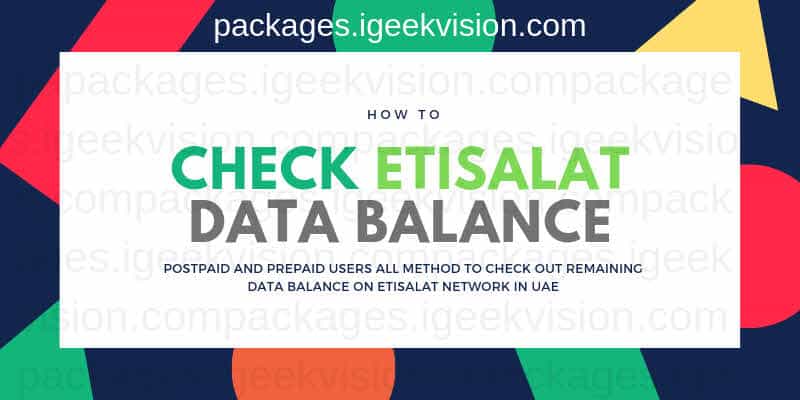
How to Check Etisalat Prepaid, Postpaid Data
There are easy methods you can follow to check your remaining data on Etisalat prepaid or postpaid lines. Thus never worry about your remaining data balance or package when using the Etisalat network in UAE. However, you can check all Etisalat activate services in seconds.
Etisalat never lets you down while keeping track of your internet data balance usage. There are not just one but multiple options/ways to check how much internet data you have used and how much is remaining. I will also show the balance check code so that it will then be easy for you to track your data on the Etisalat network.
In this guide, I will show all the methods that you can follow and check out the remaining mobile internet. You can either use the USSD code, SMS, or My Etisalat application available on Google Play Store or iOS App Store.
How to Check Etisalat Data Prepaid
All prepaid users can follow the below simple procedure in order to track their mobile Etisalat data balance usage.
Via My Etisalat app
Go ahead and download the My Etisalat application for Android and iOS. Install it, as usual, open the application, and go usage tab. There you will find all the data usage.
Through USSD code or SMS
This is an easy way to track your internet usage offline. Just SMS “data” to 1010. But each SMS will cost you 30fils/SMS. Moreover, the cost is VAT 5% excluded.
Via USSD code
All you need is to dial *170# (free service by Etisalat). Right after dialing the USSD code, you will soon receive a text message with the remaining data usage details. We recommend this method. This is the best and free-of-cost method to track your remaining data usage.
Automatic Data Notification
This is one of the amazing benefits of using the Etisalat network in the UAE. Whenever you consume 80% of your internet data package, you will be notified through an SMS automatically. You don’t need to do anything. Moreover, also on 100% data use, you will get a notification SMS.
How to Check Etisalat Data Postpaid
All postpaid users can follow the below simple steps in order to track their Etisalat mobile internet data balance usage.
Use My Etisalat app
All you need is to download the My Etisalat application for Android smartphones and iOS devices. Install it, as usual, open up the application then go usage tab. There you will find all the data usage with full details. This is also for those users who wanna check their Etisalat bill on the go.
Etisalat balnace check online
This is a little time-wasting method, however just go to My Etisalat online service where you can check out all the mobile, internet, and other usages easily.
