
How to Check All Active Services in Etisalat UAE
There are multiple methods available for you to check all your active services in Etisalat. However, the most convenient way is to use the My Etisalat UAE application. The application is available for all devices including Android and iOS, iPhone. Using the My Etisalat UAE app is a recommended method for checking your active services on the network.
Moreover, you might be thinking about why I am suggesting the app. This is because you will avoid paying to check your services each time. It is free of charge and has some other benefits other than checking your subscriptions.
Check All Active Services in Etisalat
All you need to do is download and install the My Etisalat UAE application available for Android and iOS devices. Login or Register with your phone number and you will see the list of all your active services under the Account tab on the Home screen.
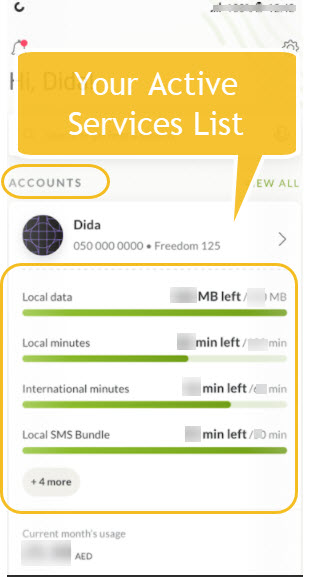
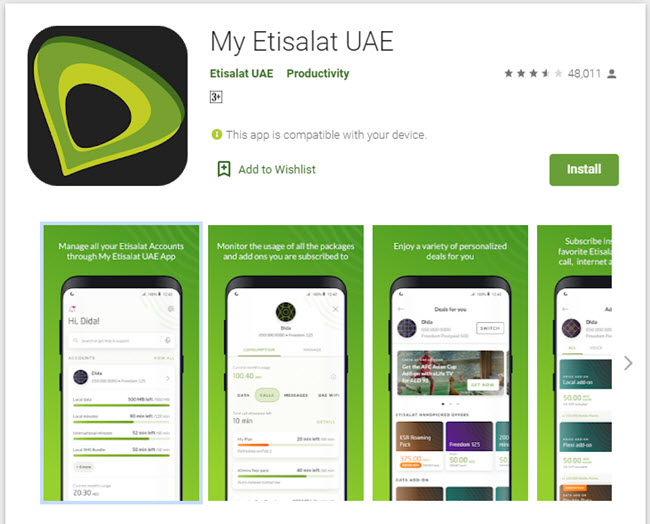
To get an SMS with all your activated services in the Etisalat network. You can call their helpline at +971 800 5800. Ask them to send you the details for your active services. Then in a short while, you will get an SMS from Etisalat with all the details.
You may notice if you have some local minutes, calls, SMS, internet data, international minutes, local or international SMS bundles, and much more. You can tap the VIEW ALL option at the top right of your Accounts section to see and check the list of your active services. Moreover, the app will let you check your prepaid or postpaid balance.
Even you can take a look at the usage of your packages and other addons you have subscribed to. Within the application, you can explore the available deals on the Etisalat network without visiting their website and get the best deals ever on the go.
Moreover, add-ons are available in the application and they keep updating these add-ons from time to time. So that you have the best chance to activate any of the add-ons in no time.
The best feature of the application is that you can check the Statement Summary of your account or SIM number. For example how much you have used and how much you have spent using Etisalat services etc. Also, you can purchase any internet or other plans in the application in seconds.
So, this is how you can check the list of your active services in Etisalat. Again you just need to download and install the app, Register with your number, and have a look at the Account Dashboard with all the services you have subscribed to.

My five sim all service deactivate activate deactivate
Why my etisalat account has automatically balance cutting
You may have some extra services active on your sim card.
My sim getting debited every single time although I’ve not activated any plan in my knowledge. Please deactivate if any there is any activated plans.
why is the money deducted when I recharge. My sim, please stop the service. My phone namber05692*****.
AS you can check the Etisalat active services with the above instruction, make to deactivate the ones you don’t need. This stops them from cutting your balance.
My All service deactivate plz
i want speak customer technical support my mobile number 056***0786
The support number is in the article.
My all services deactivate plz
Please follow the instructions in the article.
Why my account automatically balance cutting
When I recharge money in 5 sim automatic money is not deducted
My all sarvice deactivated please kindly request Etisalat team