
How to Check Lebara SIM Number
Lebara Telecom provider in the Kingdom provides lots of great services including useful USSD code, great internet packages as well international minutes bundles. However, if you have forgotten your SIM card number, you can find it easily with a code, by sending an SMS, and by calling customer care service. Also, you can check it on the Lebara sim jacket. Let me show you the details of these methods to know your number.
How to Check Lebara SIM Number (KSA)
Actually, there are 4 different methods to do so. I will recommend you check your phone number via the USSD code. Here is how to do it:
With USSD Code
All you need is to dial code *000# and tap the call button. A screen will pop up showing your number at the top. It’s the most common and easy way to check your Lebara mobile number. This method works on all prepaid, postpaid, and data sim cards.
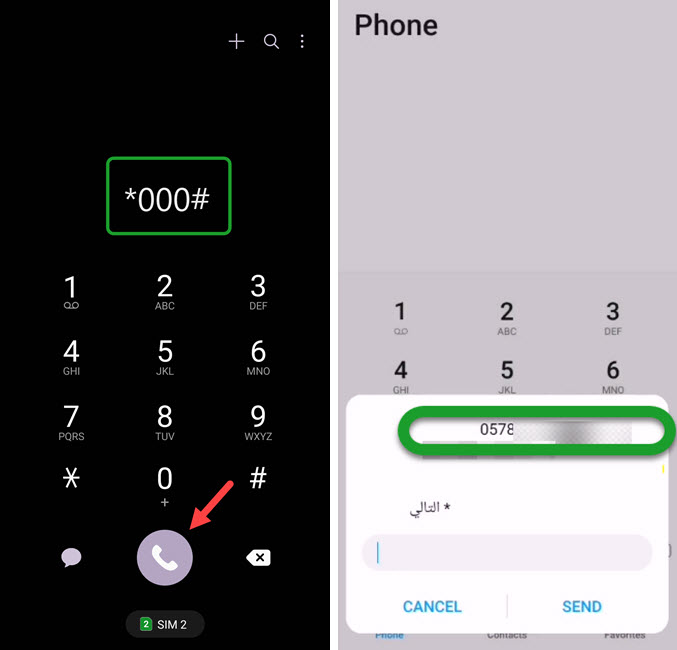
On the Sim Card Jacket
Whenever you purchase a Lebara SIM card in the Kingdom of Saudi Arabia. You receive a sim card jacket (package). It contains your sim card number and other details on its backside. Simply grab the jacket and you will see its number on the back of it.
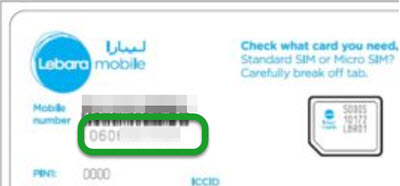
Call Lebara Helpline
This method also works perfectly fine, but it needs your precious time. In fact, if the code is not working for some reason and you don’t have a sim jacket, this method will help.
All you need is to call 1755 which is the Lebara customer care number. Talk to the customer care representative and humbly request him/her to send you your number via SMS.
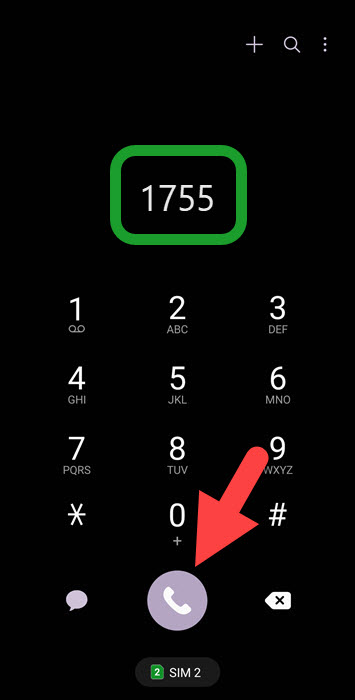
Using the CITC Web Portal
You can find all the details of all the registered SIM card numbers including STC, Zain, Lebara, Salam, Mobily, and RedBull on the CITC website. Simply create an account over there and log in to your account. You can also cancel or block a SIM card on the CITC website.
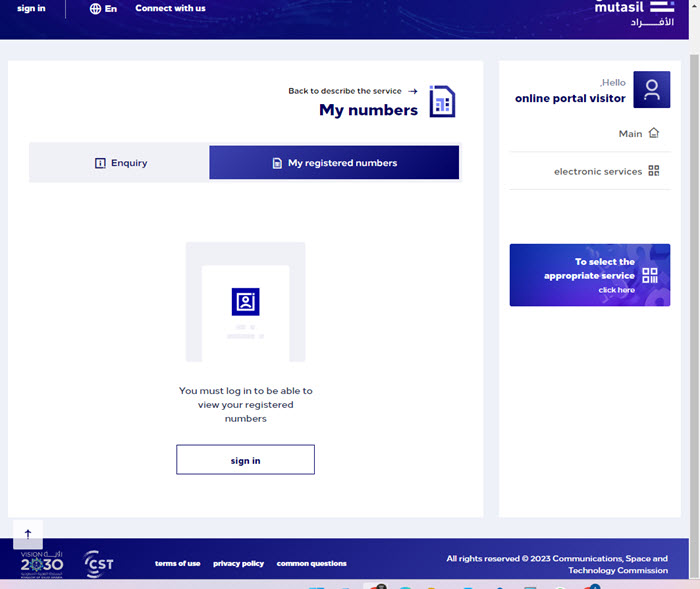
On the Lebara Application
If you have registered your account on the Lebara official app, or not. You can still install the app and open it. Tap the Shop icon at the bottom. Tap the Online Recharge option on the Shop page, you will see your mobile number over there under “You are about to recharge”.
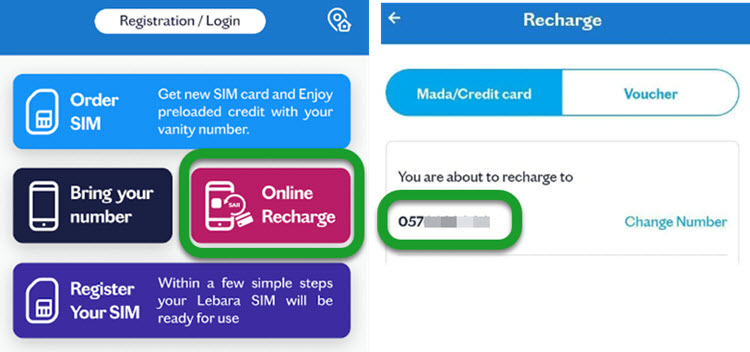
That is it for today, this is exactly how to know your Lebara “sim” card number in Saudi Arabia. If you need further help, comment below.
