
How to Create Mobily Pay Account
Mobily Pay is a digital wallet that is best for daily transactions, local and international money transfers, and online purchases. Using the Mobily Pay app, you can easily purchase bundles, and pay your bills in a few seconds. You must create a Mobily Pay account to enjoy all these features. Don’t worry you can use their official application easily to create one. I will show you the step-by-step guide to do so. So, let’s get started…
Requirements
Before you go through the registration process. Make sure you have the Nafath app installed and register your account on the Nafath app. Check that your Mobily sim card is active to send and receive verification SMS (OTP). Install the Mobily Pay Mobile App. Then follow the below-mentioned steps.
How to Create Mobily Pay Account
You can easily register an account on the Mobily Pay app. Make sure that you are using the latest Moblily-Pay app. Please follow these simple steps:
Enter and Verify your Mobile Number
Open the Mobily Pay app and enter your mobile number. Tap Submit. Enter your Iqama ID number and tap Next. You will receive an OTP, enter that code, and tap the Verify button.
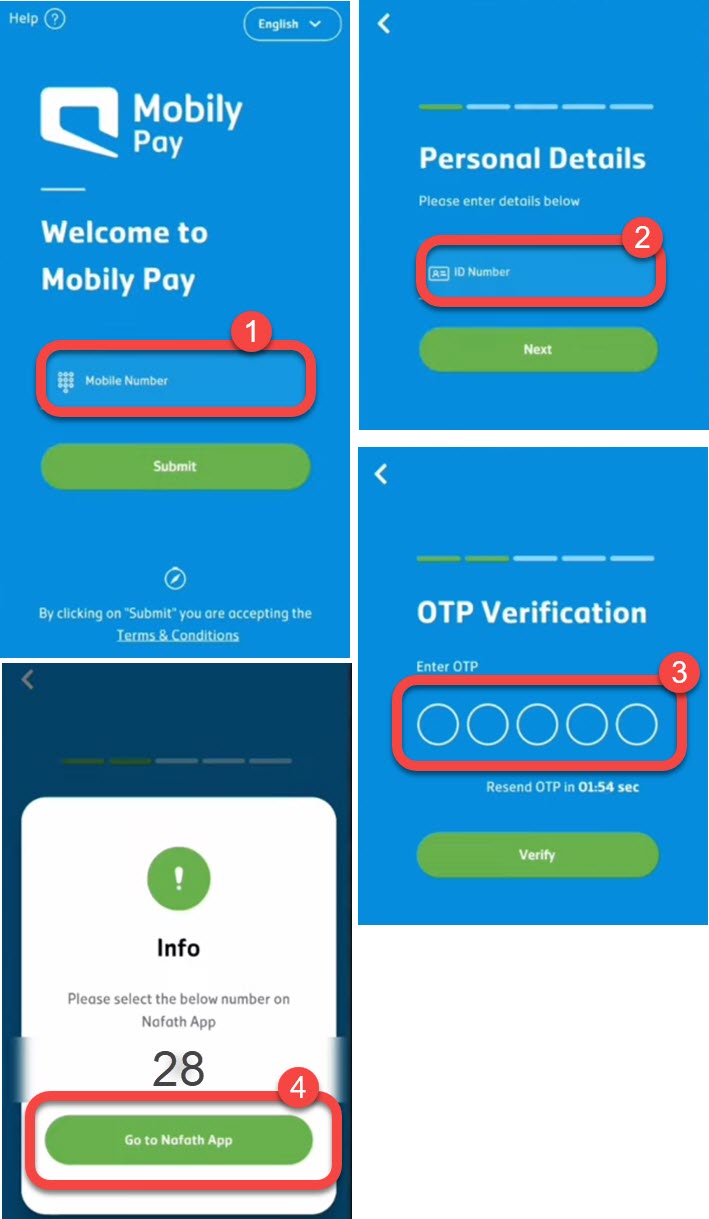
Verify On Screen number via Nafath App
Now you need to verify the number on the screen (e.g. 28) via the Nafath app, and tap the Go to Nafath App button. You will be redirected to the Nafath app, Accept that “You have an open account request from Mobily App”. Tap Proceed on the next screen. Select that Request number (e.g. 28). Enter the Nafath app PIN code and face verification.
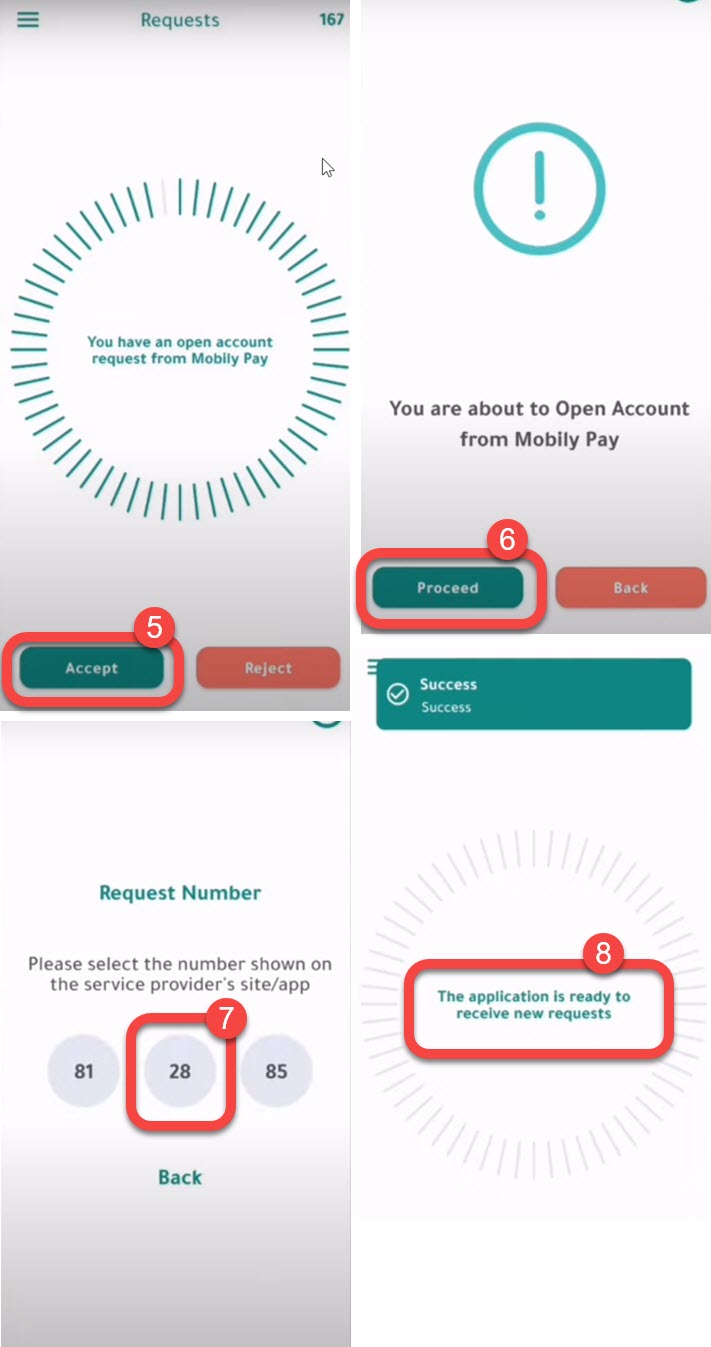
Enter Contact and Address Info
Now go back to the Mobily Pay app. Enter the contact information e.g contact number and email. Enter Address details e.g Building number, street, and city. Set a 6-digit passcode.
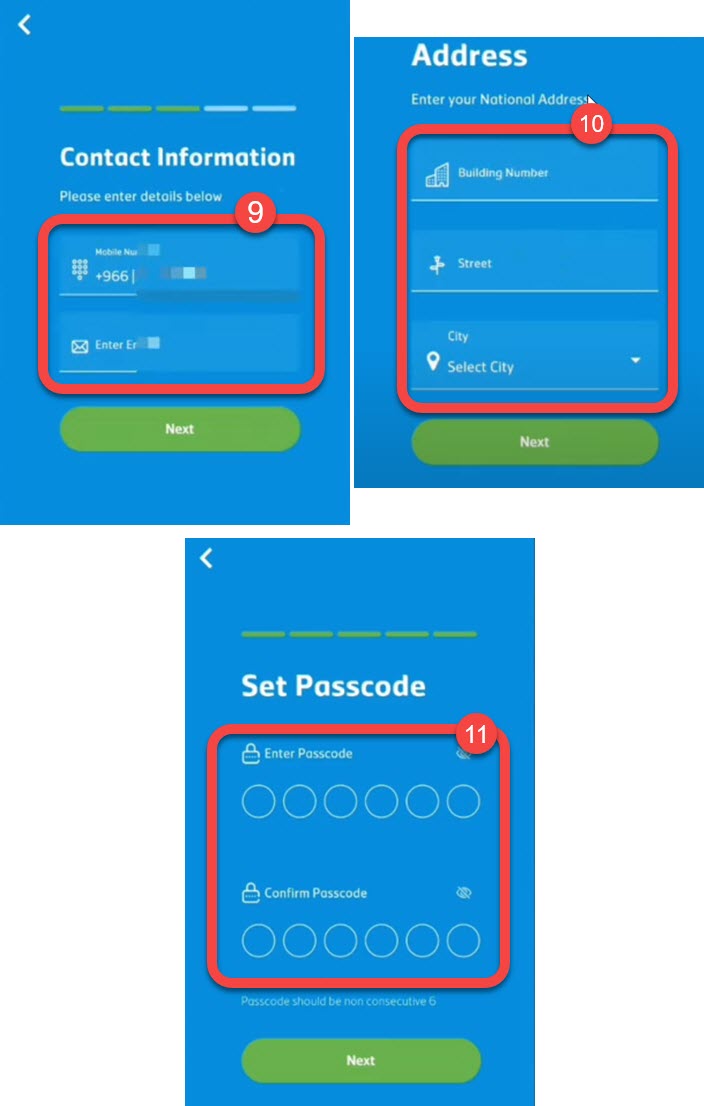
Enter Salary and Profession Details
Now Mobily Pay app will ask to select an Incom Range, Source of Income, Employment type, and Profession. Make sure to enter all the correct information.
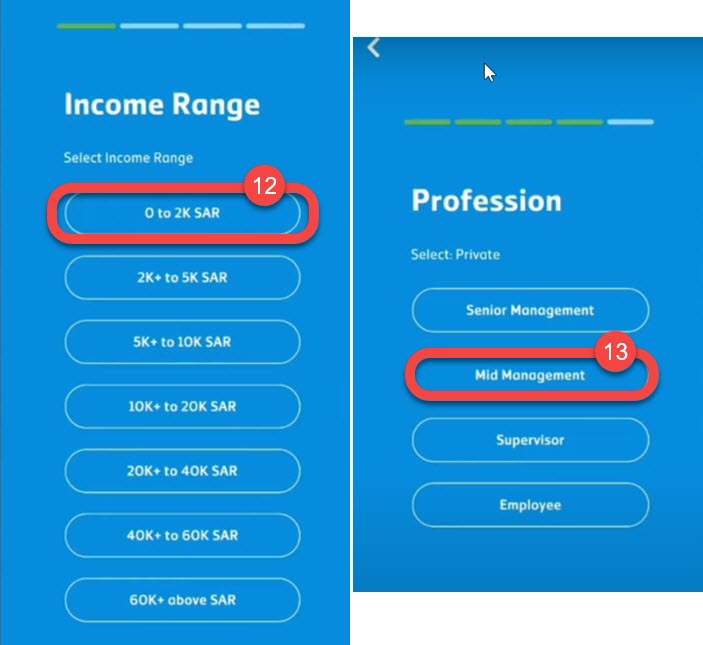
Your Mobily Pay Account is Created successfully
Now you will see the Profile Successfully Completed message on the Mobily Pay app. Go back to the Login page, and login to your new Mobily Pay account.
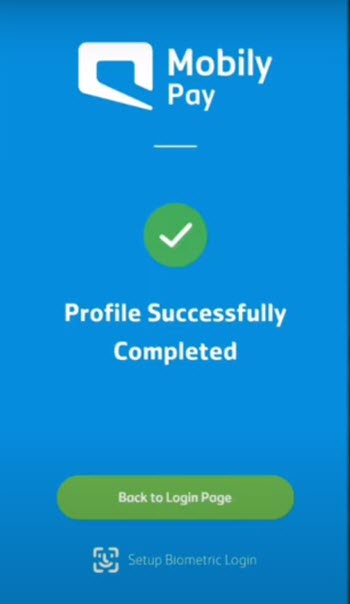
That is it guys, this is how easily you can create your new Mobily Pay account. Once the process the successful, you can then add money and start sending any local and international beneficiaries, you can also top your up your Mobily line or share balance via the application.
Moreover, if you have an STC number, you can use STC Pay for money transfers, bill payments balance top-ups, etc. If you have any issues, please let me know in the comment section below.

account is blocked