
How to Renew Etisalat Sim Registration Online [2024]
Etisalat in UAE is a leading telecom brand. They offer plenty of services and promotions. However, they allow users to stay with their best and premium network in the UAE. In short, as an Etisalat prepaid or postpaid user, you can renew your sim card registration upon expiry and check its progress online. I know you don’t know the procedure to do so. That is why you are here, and I am going to show you everything step by step.
Etisalat Sim Registration Renewal Online
In the United Arab Emirates, the TDRA (Telecommunications and Digital Government Regulatory Authority) has implemented rules for updating sim card registration renewal. That is why it is important for each Etisalat user to update their ID information to keep connected and enjoy the telecom services in the UAE.
However, if a user refuses to do so for your number, then your Etisalat line will be disconnected and removed from the company. Keep in mind that it is mandatory for each Etisalat user with a prepaid or postpaid number. Don’t worry the process is for Etisalat sim registration renewal online. You don’t need to visit any of their shop or franchise to do so. You can do it online by following a few simple steps. Please find the update section below to see the updated procedure.
Required Documents for Sim Registration Renewal
Before you proceed with your sim card registration renewal. It’s important to keep a photo of your original docs in front of you or in your smartphone. Here are the required docs for the sim card registration process:
| Required Docs for | Docs type |
|---|---|
| UAE national | Original and Valid Emirates ID |
| UAE resident | Original and Valid Emirates ID |
| GCC national | Original and Valid GCC Emirates ID |
| People of Determination | Original, Valid Emirates ID and POD Card |
| Government | Original Valid Emirates ID and Card. |
| Business Entities | Original Valid Emirates ID, Passport and Visa Page from GOV or Business Entity Person |
UAE Nationals need to have a valid copy of their original, valid Emirates ID. GCC nationals are to have valid Emirates ID, original passport, or original GCC ID. However, Expatriates living in UAE must have a copy of their original and valid Emirates ID. If you are a government employee or business entity then read this page for the required docs.

How to Renew Etisalat Sim Registration Online
Before it was possible to renew your existing Etisalat sim card online. But now they have moved the options to their official Etisalat application. You can simply, download and then install the My Etisalat UAE application. Login or register with your phone number then go to the menu and select Renew your Registration. Enter the details and upload your original documents such as a photo of your valid Emirates ID. Then you can keep tracking your request using the below method. Once everything is successful, you will have success on your Etisalat sim card renewal.
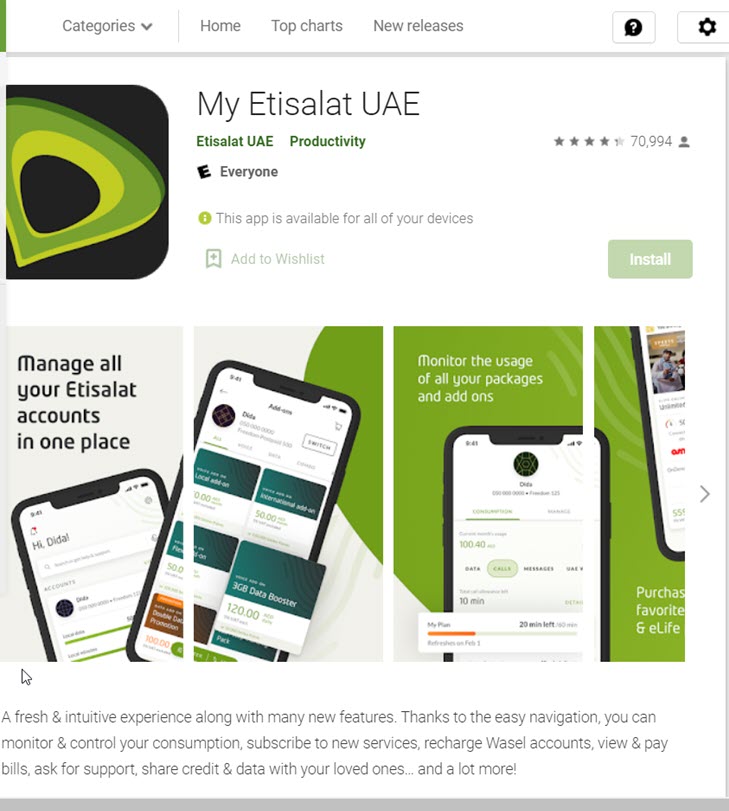
Update: Etisalat Sim Online Registration with UAE PASS
Step 1: Open the Etisalat App, tap Login with UAE PASS. Confirm the Login on UAE PASS and enter your 4-digit PIN code. You will be logged in to the Etisalat App. Tap Update Now under the Update your Emirates ID notification at the top.

Step 2: You will all your mobile numbers over there. Select All and tap the Agree and Continue button. Tap OK to confirm. Tap Continue with UAE PASS. Enable the “I consent to share this information”, and tap the Allow Document Sharing button.

Step 3: Enter your UAE PASS PIN again, Confirm the details on the next screen. Select I Agree and tap the Submit button. The sim update registration will take from 24 to 48 hours and once done, you will get a confirmation SMS on your Etisalat number.

Check your Etisalat Sim Renewal Status Online
Once you are done with entering your details and uploading the required docs in the Etisalat app for sim card registration renewal. Then you can go ahead and check your registration renewal status online on the Etisalat official website. All you need is to visit this tracking registration renewal status page. Enter your Emirates ID number and click the Submit button.

The page will refresh showing the current status of your registration renewal process. If you have an issue while doing so, then contact Etisalat, definite they will definitely sort out your problem. However, there are a few things you need to keep in mind.
You need to make sure that all the information is entered correctly. This includes the photos of your Emirates ID and personal information. Moreover, ensure that everything looks clear and easy to read, if not the sim registration renewal will fail and you will get another two months grace period to apply for the renewal process.
Also, make sure to use your own/personal Etisalat account for the process. As the process will get failed if you are trying to do it via someone else account. There are hundreds of YouTube videos on how to register on the My Etisalat UAE app. If you don’t know the steps for making an Etisalat mobile account, then follow those videos on YouTube.
Anyways, even within the two-month grace period, If you still don’t fulfill the required documents and daily to renew your Etisalat sim card. Then they will remove and disconnect your line forever

Etisalat sim registration
I need ETISALAT Sim Reniual Service
I need renewal sim
Assalam o alykum w/b renew my sim card
Hi i need my sim card renewal
I need Etisalat SIM renewal
Please follow the mentioned steps in the article.
Etisalat SIM renewal
Mohd haji
how I renew my Etisalat sim
Renewal my Etisalat sim card 0567***215
Sim renwal
sir my renewal sim card my mobile n 05***94237
Please follow the mentioned step to renew Etisalat sim registration.