
Check Fingerprint Enrollment Status on Absher
MOI [Ministry of Interior] allows expatriates and citizens of Saudi Arabia to check fingerprint enrollment online. The Arabic word for the fingerprint is [Basmah], all you need is the Iqama number to query fingerprint enrollment on the MOI Absher Ministry of Interior website to check whether your fingerprinting is enrolled properly or not.
Query Fingerprint Enrollment status via Absher
All you required is your iqama number, so take out your iqama from your pocket and follow the below steps.
- Visit the link to go to the Absher website.
- Under My Services, click the Inquiries.
- Click on Passports, then Query Fingerprint Enrollment.
- Enter your Iqama number.
- Enter the image captcha code.
- Click the View button to display either Finger is enrolled or not.
If you did the enrollment the proper way, you will see this message “Fingerprint Enrollment Updated”. However, if not, you will see that “No Records Found”.
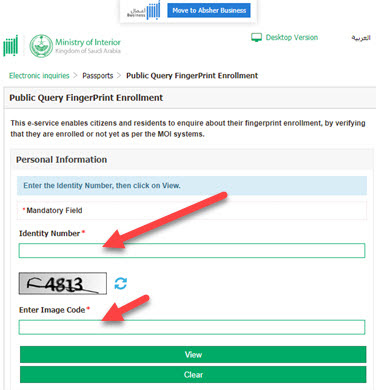
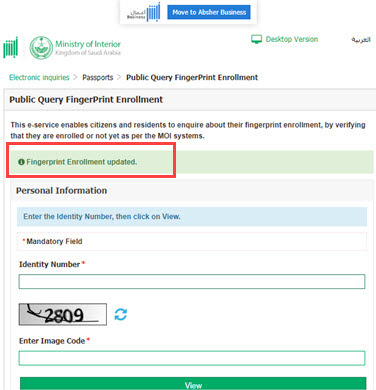
This is one of the most important steps for both Expats and Saudi citizens. If they did not enroll the fingers, you cannot renew the iqama or nobody can issue a new iqama. Also, you won’t be able to change your profession or issue a family visa or exit a re-entry visa.
Even you cannot register a Mobile in Saudi Arabia thus you cannot send money from your Zain or STC to any number in India, Pakistan, or the Philippines. Keep all this in mind and must update the fingers enrollment in the airport or visit Jawazat offices and enroll the fingers.
