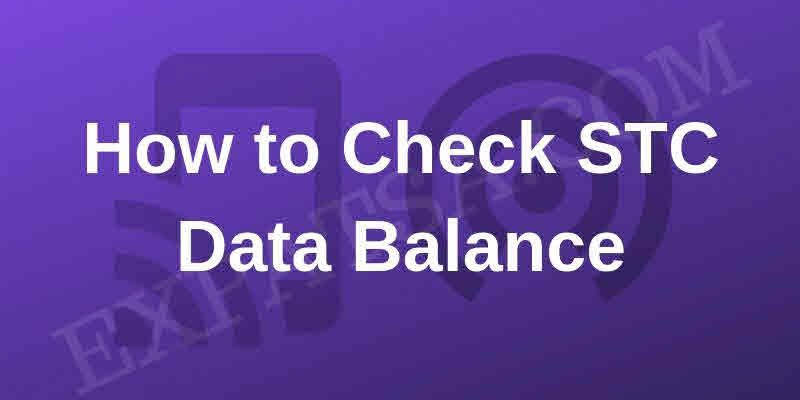
How to Check STC Data Balance
While having STC (Sawa) sim card, you must know how to check STC data or internet balance. Saudi Telecom Company is one of the top telecom services providers and their services are cheap and handy. Their internet data plans are cheap and the best in price. Most users activate the 10GB for three months and other data plans.
However, in this post, I am going to explain multiple methods for how to check STC data balance in Saudi Arabia. For example, you can use the USSD code, SMS procedure, the Android and iOS applications, and the online portal for balance inquiries. So below let me show you all these procedures step by step. There are four different methods and the 1st one is:
Check STC Data Balance via SMS Code
Checking and tracking your internet Sawa balance using code is the easiest way. All you need to compose a blank message and send it to 2220. In a short period of time, Sawa will send you a message with your internet data balance usage. You will see how much MB you have consumed and how much is remaining.

Through USSD Code
This is an alternative and most common way to check your STC data balance. Dial this code *888*5# and tap the call button. You’ll see the remaining internet data on a pop-up screen shortly. For your information, you don’t need to have mobile balance in order to do so. It’s completely free of cost.

STC Internet Data Balance Through Application
Saudi Telecom Company has an Android and iOS application. The application is called MySTC, which is available on Google Play Store for Android devices. Also available on Apple App Store for iOS devices. It is one of the best ways to track and check your remaining data on the Sawa sim card.
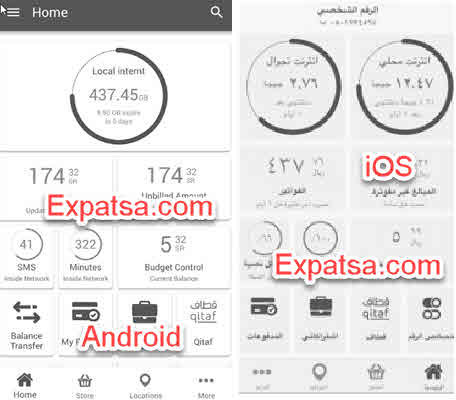
So download the MySTC app on your desired smartphone. Login into the MySTC application and go to the home screen you will see all the remaining data and main account balance usage as well expiry date etc.
Check Sawa Data Balance Through Helpline
Now if you don’t like the above-provided methods. So you can follow this one to call 900 and choose the language English. However, both languages are Available when you call 900, you can either English or Arabic.

After calling 900, wait and listen to the automatic voice system. The automated voice system will let you know about your remaining internet MB/GB data as well as its expiry date.
Check your Data Balance via STC Website
You can also get information about your internet data usage on the official STC web portal. Here is how to do it:
Go to My StC Login page and log in to your account. You will see all the information including remaining data and balance in your Dashboard.
For me it’s a boring method, I will suggest you follow any of the two methods in order to query the remaining internet data. Find the bonus tip for you only. Read STC 10 GB Package for 3 Months and More Data Packs.
How to Check Your STC Number?
In most cases, people forget their SIM card number. The reason could be any, for example, the phone is hard to remember, etc. However, there are methods that you can follow in order to know your current Sawa sim card number. Follow the below procedure for both data sim cards and regular sim cards by STC.

The most common and easy method is to dial the USSD code to check your number. The USSD code for checking the Sawa number is *150#. After tapping the call button the automated system should display your number. Copy the number to the clipboard and save it somewhere safe. Read STC Sawa Packs Daily, Like, Share, Post, and Star.
There another procedure for checking your Sawa phone number is to call the helpline. All you need is to dial 900 and talk to the representative and ask you the number via SMS.
