
How to Update Saudi National Address on SPL
If you have registered your home location on Saudi National Address, and you wanna change or update it. You can do it on the official Saudi Post web portal. Even you can update your complete personal information including phone number or building number, home location, etc in a few simple steps.
Don’t know the procedure? You are here at the right place. Because, in this article, I am going to show you the step-by-step procedure for how to update your national address on SPL. So, let’s get started…
How to Update Your Saudi National Address
Update: For your information, SPL has recently the Single Sign-On option. This means you can use your default SPL username, password, or the Nafath app to log in to your account. So, on the SPL login page, click the Single Sign On option and use the Nafath app to log in.
To update your National Address: Log in to your SPL account. Tap Menu and select “National Address”. You’ll see your current address over there. Tap the three-line menu option at the top right of it. Select Update National Address.
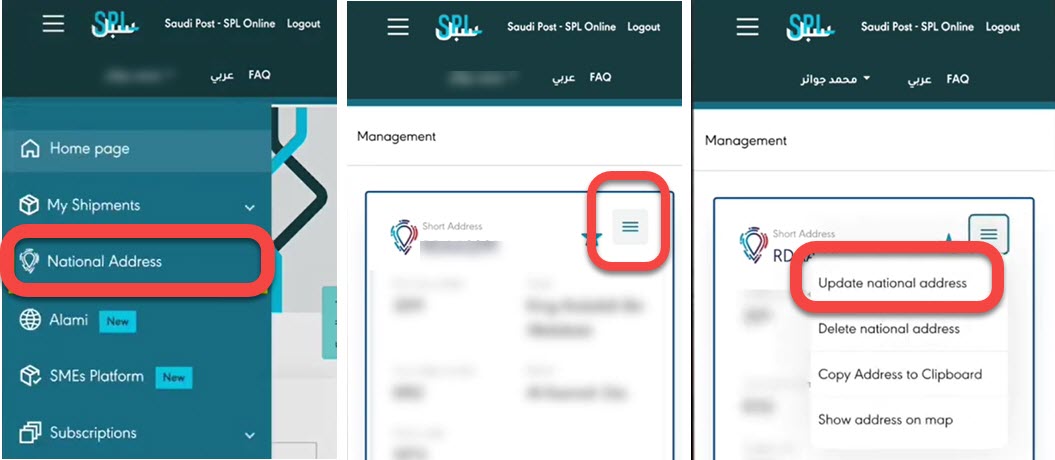
Scroll down and select your new home address in the Maps, and click Next to enter your Building Information. Enter the Accommodation type, property type, and period of stay. Then click Next to Review and Confirm the updated address.
Once you review the updated national address details. Agree to their Privacy Policy (check the box at the left). Now click the Complete Registration button to save the updates. You will get a confirmation code from SPL, which is a One-Time-Password (OTP), enter to verify the changes and done.
Great you have successfully updated your Saudi National Address on SPL online. If ever, you change your home or building located in the future. You can repeat the above-mentioned steps to update address details. So, that is it, you are good to go.
