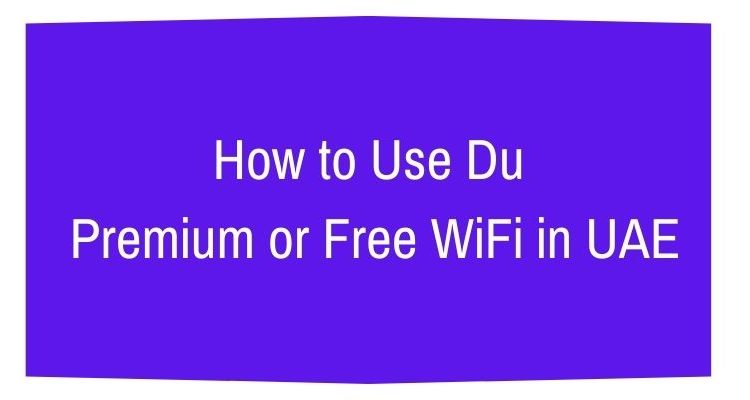
How to Use Du Premium or Free WiFi in UAE
What is DU WiFi UAE?
Well, Bringing Free and Premium WiFi network connectivity to UAE is the country’s vision for 2023. There are plans, free, postpaid, and premium, you can choose from. However, the technology will get you covered all over the UAE. Thus people can access the Wifi via their smartphones, tablets, and even PCs and Laptops. The service will support the UAE’s growth while residents and visitors get a high-speed WiFi service anytime anywhere in the country. So that they can access the internet on the go.
For your information, the UAE WiFi is going to be available in public areas such as coffee shops, malls, airports, and many other places including transportation. But the question is how to use the Free or Premium UAE WiFi from Du or any other network. That is exactly what I am going to show you below.
How to Use UAE WiFi on DU?
It’s easy to connect to WiFi UAE in the available locations. For your information, all users can get up to 50MB of free Wifi access to the internet daily. The limit is reset after 24 hours. Though there are also premium plans of 25 AED per day/week with unlimited access. Anyways, let’s get to the procedure for how to use the Free or Premium UAE WiFi on Du…
Step 1: To connect to UAE WiFi and Enjoy the service, follow these steps: Go to Settings then WiFi, and turn on your WiFi on the device. Tap the “WiFi UAE” from the available networks from Du’s network (SSID). Now go to http://www.du.ae.
Step 2: Enter your mobile number and complete the registration form, don’t worry you have to complete the form only once.
Step 3: After that, you will get an OTP for the Free WiFi UAE, enter the OTP and tap Continue. Once the verification is successful you will be connected successfully, enjoy the WiFi now.
Remember, for premium UAE WiFi only, in the last step, they will need to complete the payment via Du Recharge Cards, Credit Cards, and Du Account (Consumer Subscribers only).
How to Check UAE WiFi Data
It’s easy to check UAE WiFi free or premium data, the procedure is the same. All you need is to compose a new text SMS “WIFIUAE” and send it to 1355 from your prepaid or postpaid DU line. In a short while, you will get an SMS with your remaining UAE WiFi data. Alternatively, you can go to their landing page the check your remaining WiFi premium data.
