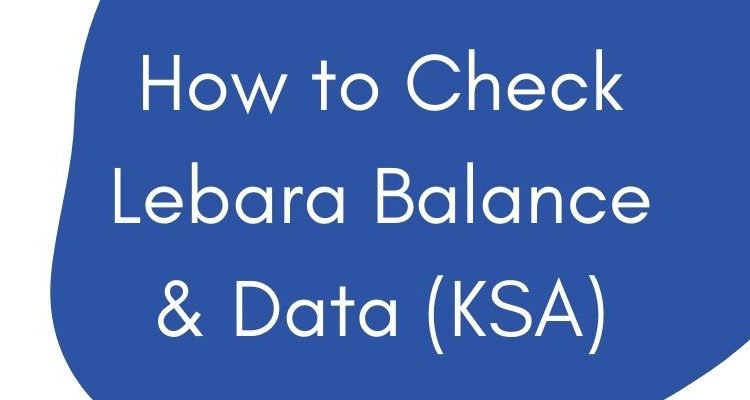
How to Check Lebara Balance & Data (KSA) 2024
Lebara Mobile in Saudi Arabia is a medium-sized telecom company. However, they provide a lot of the best and most affordable services to prepaid and postpaid users. There are plenty of packages and services you can choose from. I mean you can easily recharge your balance and internet data. Thus you may wanna know your credit on the Lebara sim card and the remaining data. This is just to track your current usage and save some balance. Don’t worry there are 4 different methods to do so.
In this article, I am going to show you the easy balance check code and track your remaining data via different methods. So, let’s explore these methods below in detail.
Check Lebara Balance KSA
As I mentioned, there are 4 different methods to do so. I am going to show you all these methods. Then you can follow the method that is easy for you to check your Lebara KSA credit. Now let’s get started with method 1 below…
Method #1: Lebara Balance Check Code
One of the easiest methods to check your mobile balance on Lebara in KSA is the USSD code. Simply open the Phone app, then dial *000# and tap the call button. You will see a popup message after a second displaying your remaining mobile balance, You will also see the expiry date, and related information e.g. your Lebara number.
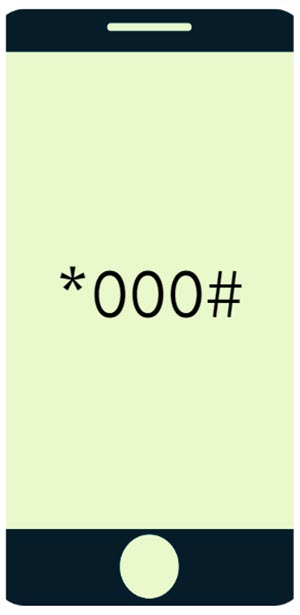
Method #2: Using Lebara App
Lebara has its official application available in the Play Store and App Store for iOS devices. The app allows you to check your credit and remaining data with ease. Install the official Lebara app for your device. Then login or register with a number. You will see the remaining balance in the Home or Dashboard section of the app. This is a more convenient and simple way. There is no cost to do so.
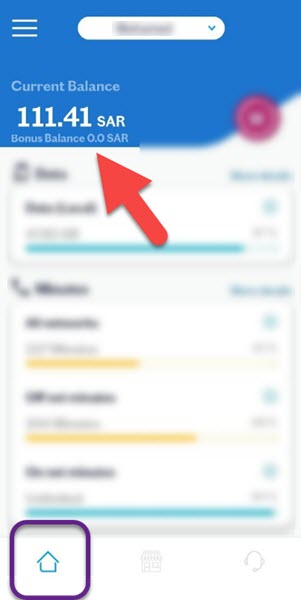
Method #3: By Calling Lebara Helpline
This method will take your time, and it’s not an easy one. However, I am going to show you this method anyway. So you call 1755 which is the Lahara official helpline number. Then listen to the automatic voice menu and select 1 for the remaining Lebara balance inquiry. You choose to talk to the customer care representative and ask the person humbly to tell you your remaining balance.

Method #3: Via Lebara Notification
Lebara Mobile in KSA will auto-send a notification to you upon your balance consumption. If you don’t want to follow any of the above methods then you should wait until you get a notification, that you do not have sufficient credit to call someone. After that, you can go ahead and recharge your line and follow any of the above methods to track your balance.
Lebara Internet Balance Check KSA
For your information, there are two easy methods to check your Lebara internet data balance in KSA. The 1st one is to install the official Lebara app and log in with your number or register. After that, open the app and you will see the remaining data in the “Home” section or Dashboard.
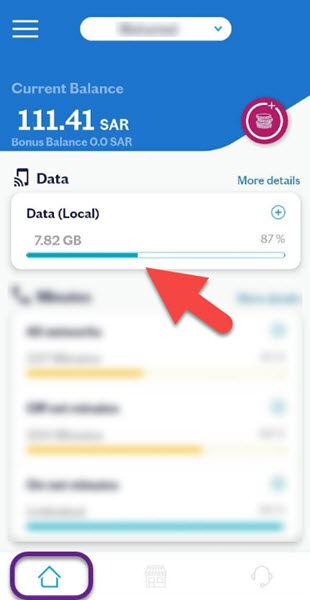
The 2nd method is the Lebara internet balance check code. All you need is to dial this code *164# and press the call button. You will see your current usage and remaining data balance in a popup message. Also, the message will contain your data plan expiry date and the package name you are currently using.
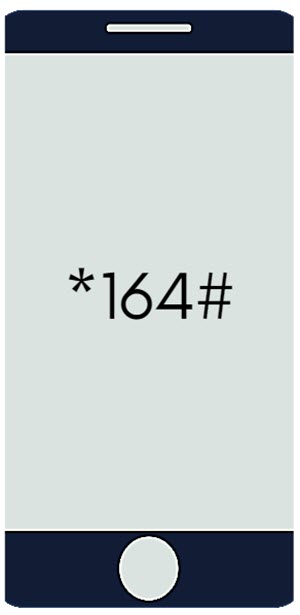
So, this is it guys, The above methods are easy demos to track your credit and data usage on Lebara in KSA. For your information, you can call 1755 which is the official Lebara helpline number, or comment below. We will be glad to help you with your Lebara sim card.
