
How to Change Mobily WiFi, Router Password
Mobily in Saudi Arabia has better connectivity via their routers. Well, these routers are easy to manage. As an admin of a Mobily router, you can change the password for the router and Wifi whenever you want. Yet, if you don’t know the process for doing so. Then you are here at the right place. Today, I will show o you the easy procedure to change or edit your Mobily router, and WiFi passcode. So, let’s get started…
Mobily Router Default Username and Password
You can easily change your router password. However, make sure that you are connected to that router and know the admin credentials. I mean you must know the existing username and password of your Mobily router in order to change it. Moreover, the IP address for a Mobily router is HTTP://192.168.1.1 while the default username and password is “admin”. Here is how to change your Mobily router password:
Change Mobily Router Password
Open a web browser and enter this IP address HTTP://192.168.1.1. Now enter your username as “admin” and password as “admin” and click the login button. Click Management then Account at the left. Enter your new username and password and click the Apply button.
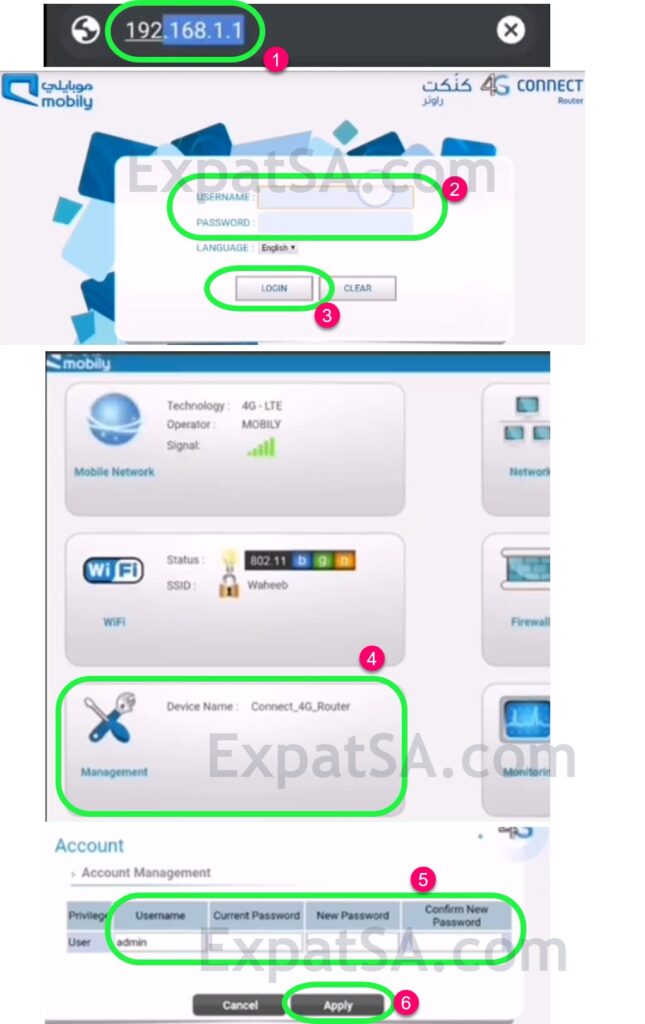
Now the page will refresh and you can log in to your Mobily router with your new username and password. While the old one won’t work then. So, that is all, this is exactly how you can edit your Mobily username and passcode for your router.
Change Mobily WiFi Password
You must be an admin to change your Mobily router WiFi password. Also, make sure that you are connected to that router. Now, please follow these steps to change your Mobily router WiFi password:
Open a web browser then enter HTTP://192.168.1.1. Now login with router username and password. Click WiFi, then Multiple SSID at the left. Under Pre-Shared Settings, enter your new password next to Key Pass Phrase. Now click the Apply button and you are done.
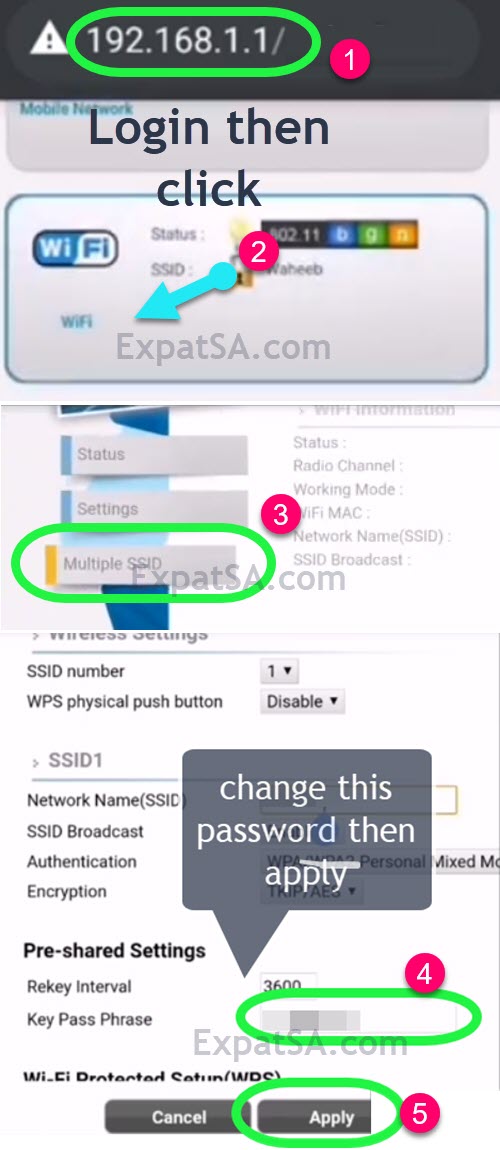
You can also change your network name by clicking on the box next to Network Name (SSID). However, don’t forget to save the change, and click the Apply button.
So, this is how easily you can manage your Mobily router credentials and change your WiFi password. If you do have any confusion while doing so. Then drop a simple comment below. It will be my pleasure to help you.
