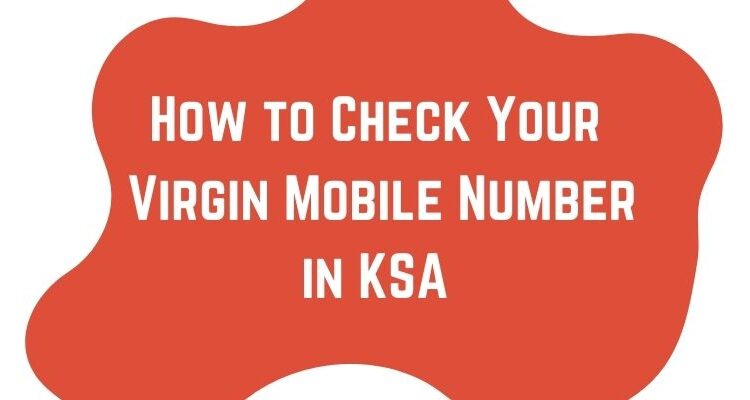
How to Check Your Virgin Mobile Number KSA
There are lots of methods you can follow to find or check your phone number on Virgin Mobile. However, I will three methods to do so. Other than that you can find it via your SIM card jacket or on your bill. There is also a USSD code for knowing your phone number on the Virgin network in the Kingdom. I will show everything here. So let’s get started…
Check Virgin Mobile Number
The 1st and easy method to check/find your mobile number is to dial USSD code *106*#. Type 6 for More and tap Send. Now type 7 for My Phone Number, and tap Send. You will see a message on your screen displaying your phone number.
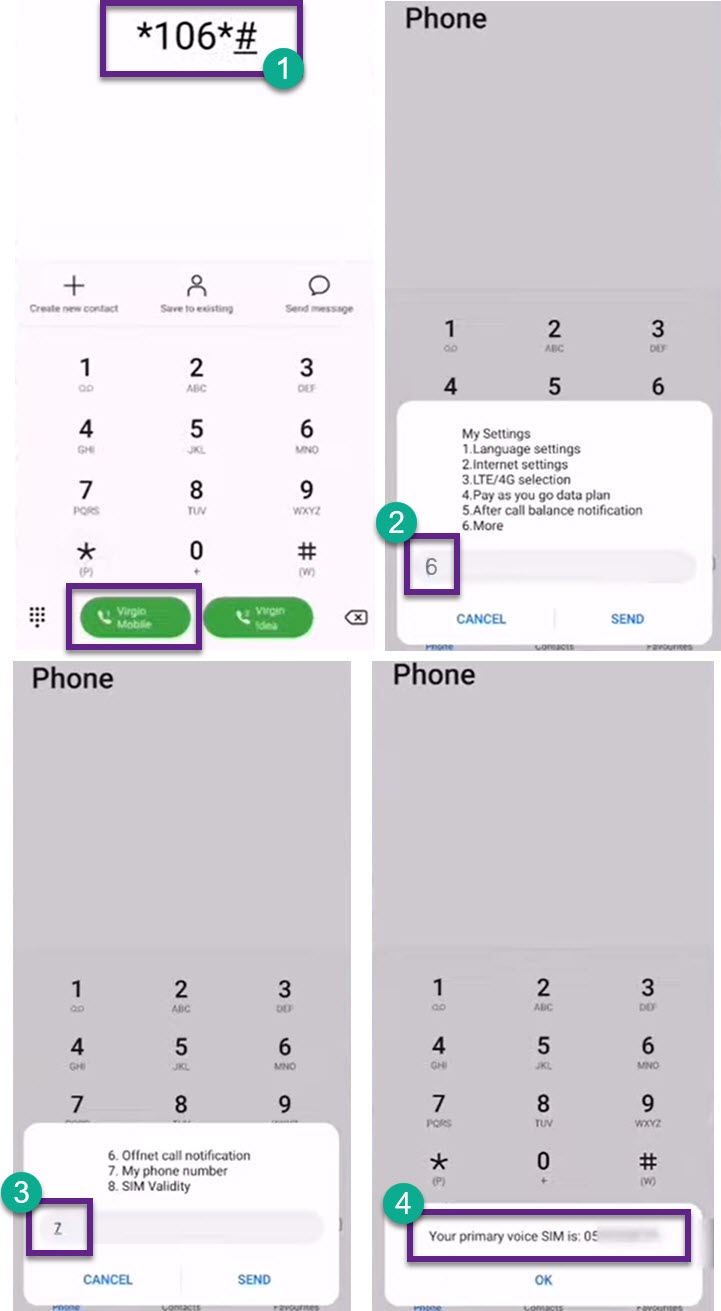
Note it down in your notepad application or write it in your notes. So you won’t forget it next time. For your information, dialing the code to know your cell number won’t cost any SAR.
Whenever you are purchasing a new Virgin SIM card. You receive some documentation and the SIM jacket. On the backside of that jack, there is always been your number. But somehow if you have lost it. Then the USSD code method is the best one for you. Just dial the code *106*# to know or find your phone number.
If you are a postpaid customer then wait for the next bill and pick up an existing one. You will see your postpaid Virgin mobile number on that.
Moreover, if you don’t have much time to do so, then dial their Virgin mobile customer care number 1789. You can ask them to send your phone number to you via text SMS.
Now that you know your number, you can recharge by dialing *101# and enjoy the best offers available at Virgin. However, if you are low on mobile balance then you can dial *104#, and follow the onscreen instructions to request the Please Call Me service. For your information, the Virgin mobile starts at 057 000 0000 and looks like it.

How do I know how many mobile is registered to my Iqama?
I have don’t remember my number please help me