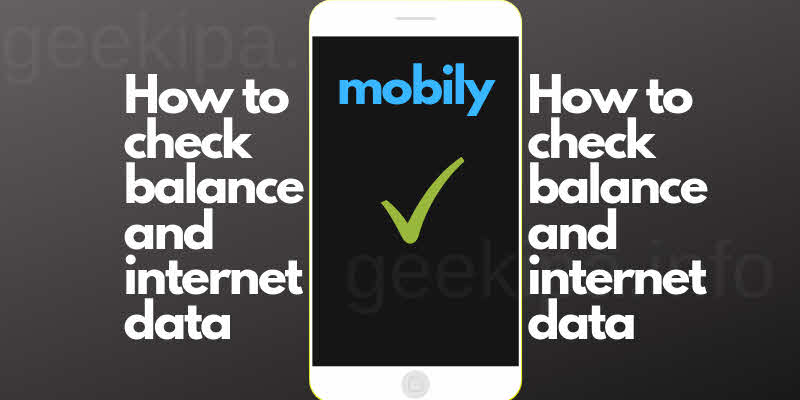
How to Check Mobily Balance and Internet Data
Mobily in Saudi Arabia lets you find and check the internet and mobile balance with different methods. Wanna know those methods? You are here at the right place to know about the procedure. If you are new in KSA and have a Mobily sim card. You must know how to check or track your Mobily balance and internet data if available.
I am going to show you a lot of easy ways to track your mobile balance in Mobily Saudi Arabia. In this guide, I will show you the USSD code, and SMS procedure, and calling the helpline to check your Mobily balance in KSA. Why I am talking about internet data balance. There are lots of internet packages available for prepaid and postpaid users. So if you have activated any of them, you must know how to track the data usage.
How to Check Mobily Balance in KSA?
For your information, there are 3 different methods/procedures to track balance and data usage on the Mobily network in Saudi Arabia. And they are:
Mobily balance check code
This is the first and easy way to check the Mobily balance in KSA. Just dial *1411# and press the call button. The automatic system will check and immediately display your account’s current mobile balance.
Check Mobily balance via SMS
This is the second and easy way to check your Mobily balance. Go to Messages, create a new message, type in “1” and send it to 1411. Right after sending the message, you will get an SMS containing your remaining Mobily balance. However, this is not confirmed whether there are charges or not while following this procedure.
Mobily balance check via Mobily application
If you are using internet data on your sim card. Then I will suggest following this method. It’s easy and you will not need to remember the USSD codes or SMS procedure. Just download the Mobily official app from Playstore or iOS App Store. Then sign up with your number and go to the “Dashboard” to check all the resources you have e.g. balance, data, internet, SMS, minutes, etc.
How to Check Mobily Internet Data Balance in KSA
The same as regular balance check, there are also 3 different methods to track the usage of your internet data on the Mobily network in KSA. They are:
Mobily internet data balance check code
You can easily track internet data usage by dialing the USSD code. The USSD code for checking Mobily internet data balance is *1422#. In a second you will see the remaining data balance message on your mobile screen.
Check Mobily Internet Data via SMS
The easy and simple procedure ever, open the “Message” app on your phone. Write or compose a new message and type in “1” and the message to 1422. Within a minute you will get an SMS from Mobily contains your remaining internet data usage.
How to check Mobily package?
The procedure for checking the Mobily package in KSA is almost the same. All you need is to open your phone dial pad and type *1411# or send SMS “1” to 1411. In a short time, you will get a response message from Mobily with your package and its remaining data.
Through Mobily application
For this procedure, you must have internet data on your sim card. The suggestion is following this easy method. It’s easy and the best part is you don’t need to remember the USSD codes or SMS method. Just download the Mobily official app from Playstore or iOS App Store. Then sign up with your personal number then go to the “Dashboard” to check all the resources you have e.g balance, data, internet, SMS, minutes, etc.
Don’t know your Mobily number? Here’s how to find it
It is possible that you may forget your Mobily number. Then you might be thinking how do I find my number? Well, you can easily find your Mobily sim card number by dialing *222# and press the call button. Now you will see your Mobily sim card number on your phone screen. You can find it by sending an SMS “1” to 1411“. Shortly you will get an SMS contains the number you are using.
