
How to Register on Absher MOI Using Mobile
Learn the account registration process on Absher using your mobile phone. This is to get facilitated by the MOI (Ministry of Interior) for all MOI KSA online services. However, MOI in Saudi Arabia allows all expatriates and all Saudi citizens to register on MOI’s official website and get the full benefits of all their online services. To register an account on Absher follow the below steps guide.
Benefits of Absher MOI Account
There are hundreds of benefits to having an Absher active account. Moreover, in this article, I will let you know about the major benefits of your Abshwer account. These benefits are:
- Easily apply for a visit visa for the family.
- Check public query available funds online.
- You can check the iqama expiry date online through MOI.
- Check exit re-entry status online.
- Apply for the Final exit visa.
- Apply for a driving license online on MOI.
- Change iqama profession.
- Check the status of the Iqama profession changes online.
- Check Huroob’s status under your Iqama.
- Do the Iqama renewal process.
- Check Kafeel’s name online on MOI.
- Check penalties etc, and lots more benefits.
How to Register on MOI Absher on Mobile
Pick up your smartphone and open any web browser. You must have a stable internet connection to not have an issue while connecting to the Absher online registration portal. Anyways, please follow these steps:
- Simply click here to go to the MOI website and select the English language.
- Now just click on New User at to right.
- Enter the Iqama ID/Resident ID card number.
- Enter your personal mobile number [must be valid].
- Put/write your Username in English [the choice is yours].
- Enter a strong password and Enter the password again to confirm it.
- Write your personal Email and Enter it again to confirm it.
- What is your preferred language English or Arabic, select it.
- Enter the image captcha code (must be accurate).
- Check the box to confirm the Terms and Conditions of MOI.
- Now Select the Next option below to go for account confirmation activation.
- Enter the SMS code you’ve received on your phone number.
- Enter the Iqama id/Resident id number again and click next/OK.
- Now for account completion Enter the User ID.
- Enter the password.
- Enter the password again to confirm it, must be the same.
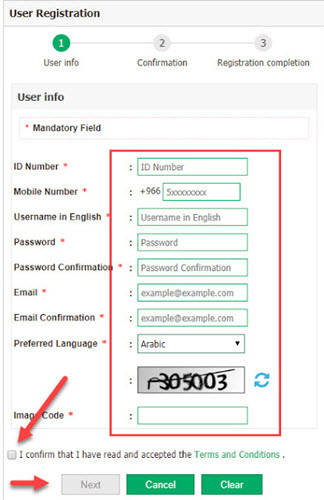
Now you have successfully created the Absher account but you will see the message that for activation visit the nearest activation center with the printed copy of the Absher account. You can print the copy easily. Well, You can visit Banks, airports, and online banking accounts to activate the Absher account process.
Absher General Terms and Conditions to follow
The iqama id number you will enter for the account on MOI Absher must be valid and ensure that it’s not somebody else. Don’t use someone else emails and mobile numbers, it is strictly prohibited and illegal. The entered password must be long and ensure that it’s at least 8 characters. There must be a lower and uppercase character. Using your private number can avoid account cancellations.
